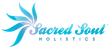How To White-List Our Email
Hi and thanks for joining the community of Sacred Souls
Lots of internet companies (commonly called ISPs) nowadays are using technology to block what they think might be unwanted email or spam. This technology is fantastic and our inboxes are cleaner because of it... but often they still get it wrong and block emails you want to receive.
What's worse, is the technology might decide to add an email that you want to receive to its 'blacklist'.
To ensure you continue to receive your Sacred Soul community emails, please take the below steps:
Add Sacred Soul Holistics email addresses to your email 'white list'.
A white list is an 'approved' list of email addresses and websites that the technology knows to allow emails from them to get through the filters. Kind of like an anti-blacklist if you like.
Every email provider is different in how you add an email to a white list but if you add us as a contact in your address book, that should go a long way to white listing our emails and ensuring they make it through. In addition to that, the instructions to white list out email address for some of the most common email providers is below.
If you are having issues, please contact your email service provider for help.
Gmail
- In your inbox, find an email from support@sacredsoulholistics.co.uk (example the welcome email or product confirmation email)
- Drag this email to the 'primary' tab of your inbox

Yahoo! Mail
- When opening an email message, a “+” symbol should display next to From: and the sender’s name. Select this and an “Add to contacts” pop-up should appear. Select “Save”

Mac Mail
- Select “Mail” and “Preferences” from the top menu
- Click the “Rules” icon
- Click the “Add Rule” button
- In the “Rules” window, type a name for your rule in the “Description” field.
- Use the following settings: “If any of the following conditions are met: From Contains.”
- Type the sender’s email address in the text field beside “Contains.”
- Select “Move Message” and “Inbox” from the drop-down menus. Click “Ok” to save the rule

Outlook 2003 And Later
- Right-click on the message in your inbox.
- Select “Junk E-mail” from the menu.
- Click “Add Sender to Safe Senders List.”